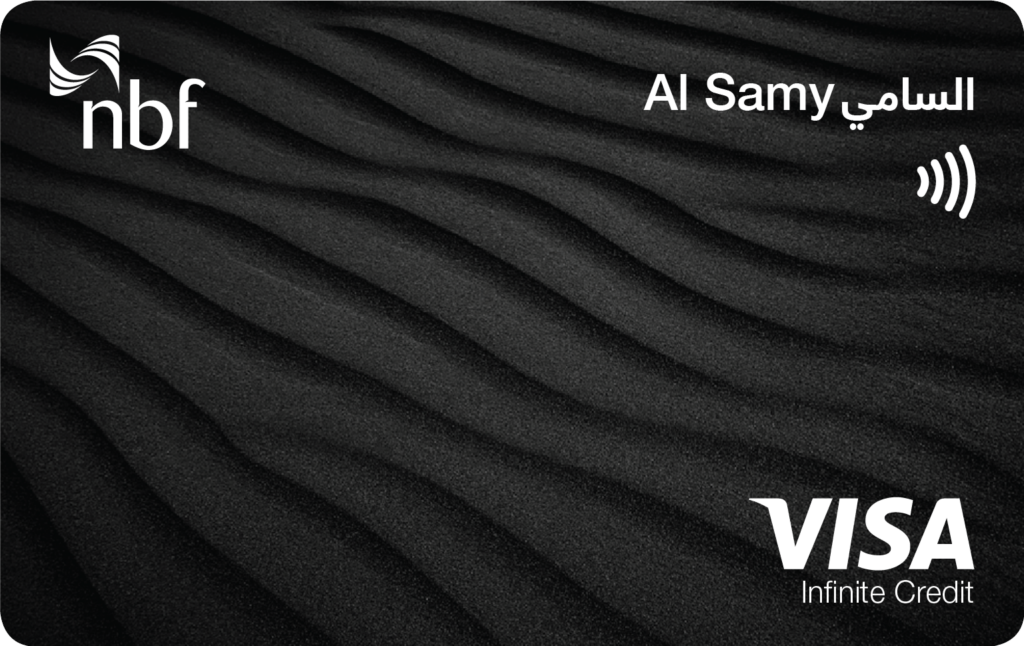Introducing CVV Key
Protect your card with CVVkey™, an advanced online fraud prevention solution that secures online transactions with a dynamic, ever-changing CVV code.
A Smarter Way to Prevent Online Card Fraud
Online transactions make up less than half of all card payments, yet they account for 83% of credit and debit card fraud. The reason? Anyone who sees your card details can use them online.
NBF introduces CVVkey™, a proven online fraud prevention solution that replaces your static 3-digit CVV code with a dynamic, ever-changing code—keeping your card secure for every online purchase.
Search “CVVkey” in your App Store or Google Play to download.
Why Choose CVVkey™ for Online Fraud Prevention?
- Stops Card Detail Theft – Protects against fraudsters who steal card details through skimming, phishing, or compromised payment terminals.
- Exclusive Control Over Transactions – Set spending limits, block online or international transactions, and manage cash withdrawals.
- Seamless & Secure – The app is easy to use, ensuring security without disrupting your shopping experience.
- Instant Activation & Free to Use – Simply download the app, enroll, and start protecting your card for free.
- Start Protecting Your Card Today!
have a question?
Explore our FAQs
How does CVVkey™ work?
Why should you use it?
How do I remove a lost or closed NBF card from the CVVkey App?
If your card has been lost, damaged, or blocked due to fraud, follow these steps to delete it from the app:
- Log in to your CVVkey app.
- Locate the card you want to delete.
- Swipe left on the card in the app.
- Tap the trash icon.
- Confirm the deletion by selecting ‘Unenroll’.
Can I choose not to use Dynamic CVV for online purchases?
Yes, you can opt out of Dynamic CVV. To do this, please log in to the CVVkey app or call 600565551. Once you have unenrolled, you can use the static 3-digit CVV printed on the back of your card for online transactions.
Is enrollment in Dynamic CVV mandatory?
No, enrolling in Dynamic CVV is optional.