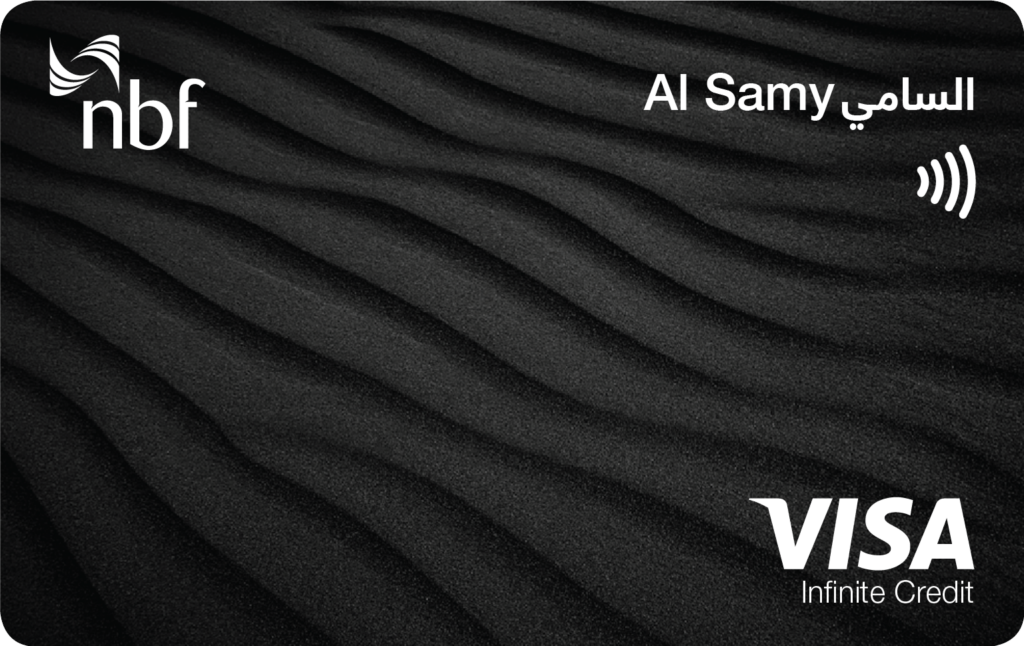NBF Customer Care
Hi, how can we help you?
Write to Us
{"field_f6f4f4f":{"display_mode":"show","fire_action":"All","file_types":"png","logic_data":[{"cfef_logic_field_id":"field_3e784fa","cfef_logic_field_is":"==","cfef_logic_compare_value":"Personal","_id":"cae7e62"}]},"field_0086b0c":{"display_mode":"show","fire_action":"All","file_types":"png","logic_data":[{"cfef_logic_field_id":"field_3e784fa","cfef_logic_field_is":"==","cfef_logic_compare_value":"Business","_id":"cae7e62"}]},"field_f60bccb":{"display_mode":"show","fire_action":"All","file_types":"png","logic_data":[{"cfef_logic_field_id":"field_3e784fa","cfef_logic_field_is":"==","cfef_logic_compare_value":"Business","_id":"cae7e62"}]},"field_7a09545":{"display_mode":"show","fire_action":"All","file_types":"png","logic_data":[{"cfef_logic_field_id":"field_3e784fa","cfef_logic_field_is":"==","cfef_logic_compare_value":"Business","_id":"cae7e62"}]},"field_4610911":{"display_mode":"show","fire_action":"All","file_types":"png","logic_data":[{"cfef_logic_field_id":"field_3e784fa","cfef_logic_field_is":"==","cfef_logic_compare_value":"Business","_id":"cae7e62"}]},"field_a73641c":{"display_mode":"show","fire_action":"All","file_types":"png","logic_data":[{"cfef_logic_field_id":"field_3e784fa","cfef_logic_field_is":"==","cfef_logic_compare_value":"Business","_id":"cae7e62"}]},"field_1d9fd75":{"display_mode":"show","fire_action":"All","file_types":"png","logic_data":[{"cfef_logic_field_id":"field_3e784fa","cfef_logic_field_is":"==","cfef_logic_compare_value":"Business","_id":"cae7e62"}]},"field_35b85e5":{"display_mode":"show","fire_action":"All","file_types":"png","logic_data":[{"cfef_logic_field_id":"field_3e784fa","cfef_logic_field_is":"==","cfef_logic_compare_value":"Business","_id":"cae7e62"}]},"field_bfc03db":{"display_mode":"show","fire_action":"All","file_types":"png","logic_data":[{"cfef_logic_field_id":"field_3e784fa","cfef_logic_field_is":"==","cfef_logic_compare_value":"Feedback","_id":"cae7e62"}]}}
Reach Us
Report a Complaint
Know Your Rights
In the event that you are not satisfied with the final resolution provided by the bank or have not received a resolution within 30 calendar days, then you have the right to escalate your complaint to Sanadak through any of the following channels:
Website - www.sanadak.gov.ae
Call Center - 800SANADAK (800 72 623 25)
Email - info@sanadak.gov.ae.
Address
General Management
Dubai
PO Box 2979
United Arab Emirates
SWIFT Code & Routing Number
- SWIFT: NBFUAEAFDXB
- Routing Code: 703820101