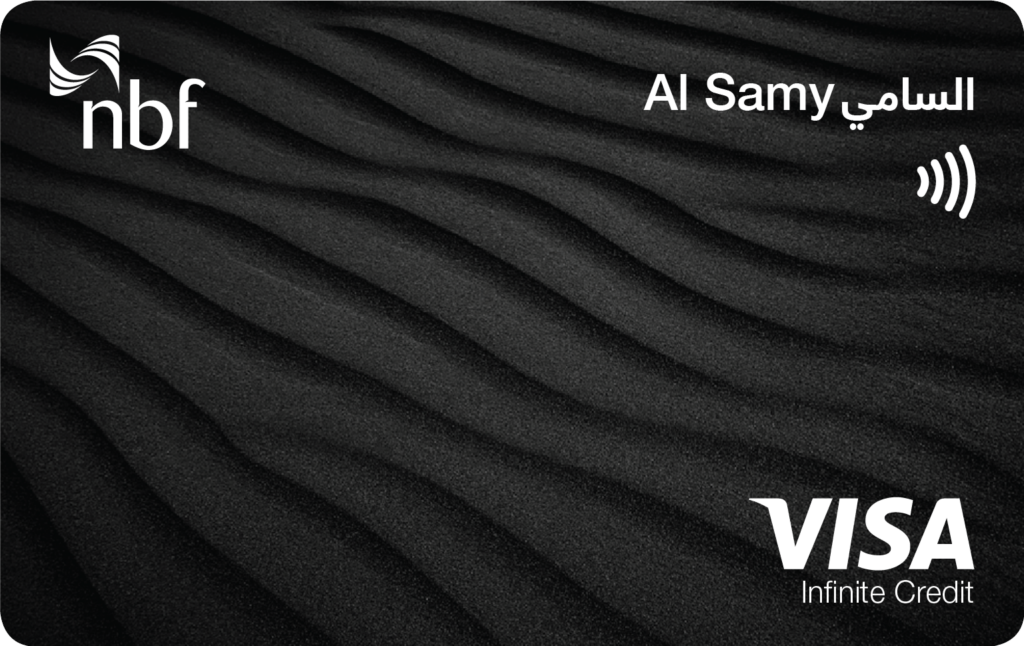Consumer Education and Awareness
Take control of your finances with expert insights on debt management and loan repayment. Learn smart strategies to reduce debt, avoid financial pitfalls and build a secure financial future.
Learn More About NBF Debt Assist