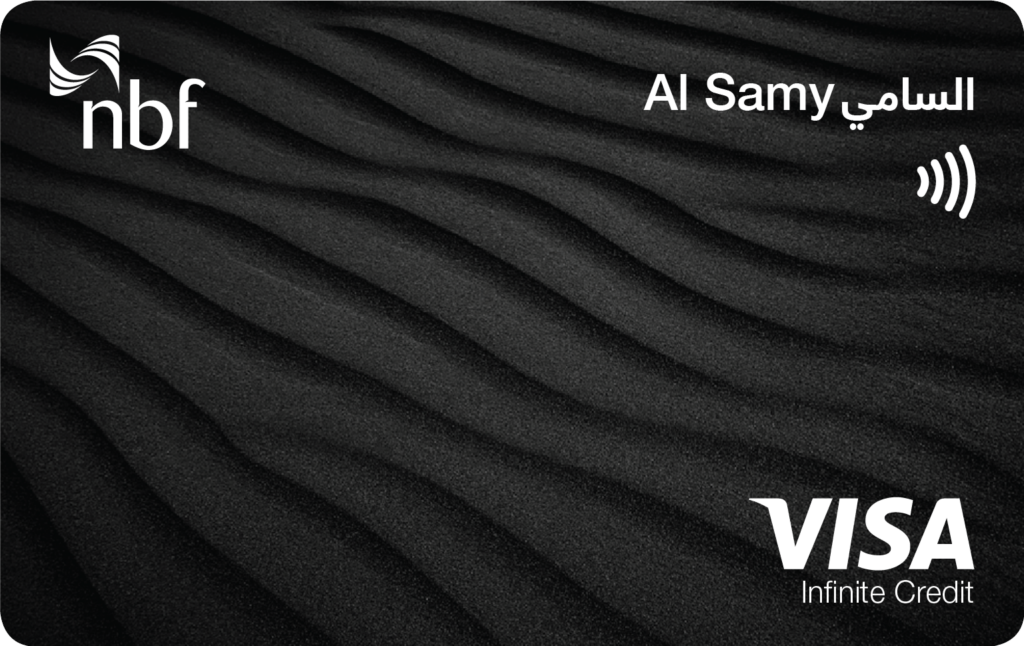Tasdeed Prepaid Card

Relevant Links
Rates & Charges
| Details | Charges |
|---|---|
| Card issuance - Standard | 10 |
| Card issuance - Personalised (embossed with your name) | 15 |
| Card top up (per transaction) | 5 |
| Card payments (per transaction) | 5 |
| Refund fees | 30 |
| Minimum balance for refund | 100 |
| Minimum top up | 50 |
| Maximum top up | 250,000 |
Eligibility
- Available for UAE Nationals and Expats with UAE residency
- Open to salaried and self-employed individuals
- Minimum job tenure or business duration may be required
Required Documents
- Bring a copy of your Emirates ID to a participating Government of Fujairah office
- Applicants new to the UAE may apply with their passport and visa
- Businesses must provide a trade license and authorisation letter from the company
How to use Tasdeed Card
Where you can use your Tasdeed card
The Tasdeed prepaid card is accepted at various Government of Fujairah Departments and Fujairah Municipality offices, including:
• Finance Department
• Emiri Court
• Fujairah Municipality main office
• Dibba Municipality main office
Where you can top up your Tasdeed card
You can top up your Tasdeed card and check your balance at any of NBF’s conveniently located cash deposit machines listed below:
Fujairah
• Fujairah Head Office, Hamad Bin Abdulla Street
• Fujairah Traffic Police, head office
• Fujairah Port, Gate Pass Entry Building, Khorfakkan Road
• Fujairah Airport
• Sheikh Hamad Bin Abdullah Road
• Fujairah Municipality
• G012A, Fujairah City Centre
• Sheikh Mohammed Bin Hamad Street
• Dibba Municipality
• NBF Building, Masafi, Fujairah
• NBF Building, Qidfa, Fujairah
• NBF Building, Dibba Road, Tawian, Fujairah
• Al Etihad, Mohmmad Bin Matar road, opposite Al Ghandi Auto
Dubai
• Bur Dubai Branch, Al Fujairah Building, Khalid Bin Al Waleed Street, Bur Dubai
• Deira Branch, Omar Bin Khattab Street, Fish Roundabout, Deira
• Jebel Ali Branch, National Bank of Fujairah Building, next to Etisalat
• Dubai Bowling Center, Al-Maydan Road, Al-Quoz First
• Al Quoz Branch, Shop #14, The Curve Bldg., next to Audi Showroom, Sheikh Zayed Road, Al Quoz
• Gold Land, Al Ras, Al Daghaya Street, Gold Souk, Deira, opposite Gold Souk Bus Station
Other Locations
• Abu Dhabi Branch – Al Ferdous Tower, Al Salam Street
• Burjeel Hospital – Al Najdah Street
• Musaffah Branch – Rashid Al Mazroui Building
• Bank Street, Industrial Area, Mussafah
How to activate your Tasdeed card
Insert your Tasdeed prepaid card into any NBF cash deposit machine and top up the card to automatically activate it.
How to top up your Tasdeed card
1. Insert your Tasdeed card into an NBF cash deposit machine
2. The cash deposit machine will display your name and card number
3. Select “proceed” and deposit the cash into the cash deposit machine
4. Select “accept” and the amount will be loaded onto the prepaid card and a receipt will be printed for your collection
5. A balance update SMS will be sent to your mobile. Your card is now active and ready to use
How to make a payment using your Tasdeed card
1. Go to the payment counter at a participating Fujairah Government department
2. Present your payment voucher and your Tasdeed prepaid card
3. The agent will swipe your card for payment
4. The payment will be processed and a confirmation SMS will be sent to your mobile. Payment receipt can be collected from the agent