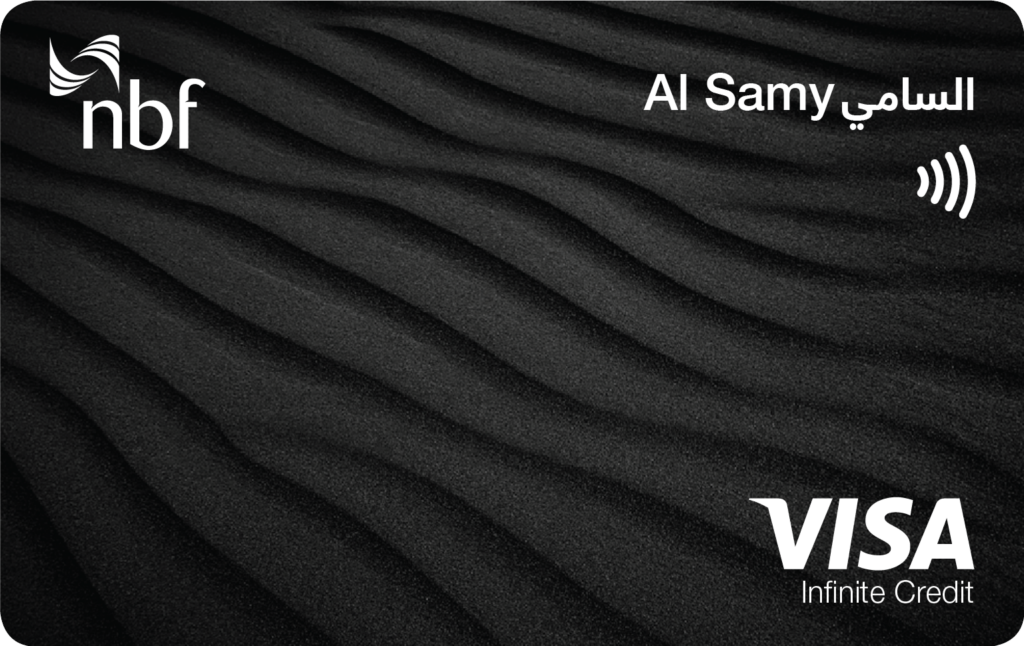Your Cards, Your Benefits
Experience financial freedom with NBF! Enjoy exciting rewards, enhanced security, and effortless convenience.
Discover Our Range of Cards

Infinite Credit Card
Presenting our most elite credit card for our discerning customers, providing exceptional spending power and unparalleled service.
- Get rewarded for every spend with NBF
- Airport lounge access
- 24/7 concierge

Platinum Exclusive Credit Card
Meet your financial and lifestyle needs with the NBF Platinum Exclusive Credit Card. Earn impressive rewards and 2% cashback.
- Get rewarded for every spend with NBF
- Buy 1-get 1 free on movie tickets*
- 0% instalment plan

Platinum Debit Card
Shop in style and enjoy exclusive rewards with our most prestigious and premium debit card, widely accepted around the world.
- Free ATM Withdrawals
- Platinum Rewards and Privileges
- Accepted worldwide

Classic Credit Card
Give your ambitions wings with our NBF Classic Credit Card. Pay interest rates as low as 0% while accessing exclusive special offers.
- Get rewarded for every spend with NBF
- Buy 1-get 1 free on movie tickets*
- 0% Instalment Plan

Classic Debit Card
A convenient alternative to cash, accepted at millions of retail outlets, offering added security and rewards.
- Free ATM Withdrawals
- Secure and contactless payments
- Free Supplementary Cards

Platinum Debit Card
Shop in style and enjoy exclusive rewards with our most prestigious and premium debit card, widely accepted around the world.
- Free ATM Withdrawals
- Platinum Rewards and Privileges
- Accepted worldwide

Infinite Credit Card
Presenting our most elite credit card for our discerning customers, providing exceptional spending power and unparalleled service.
- Get rewarded for every spend with NBF
- Airport lounge access
- 24/7 concierge

Platinum Exclusive Credit Card
Meet your financial and lifestyle needs with the NBF Platinum Exclusive Credit Card. Earn impressive rewards and 2% cashback.
- Get rewarded for every spend with NBF
- Buy 1-get 1 free on movie tickets*
- 0% instalment plan
Offers and Promotions

Your Salary Deserves More, Switch to NBF & Earn Up to AED 4,000
Refer a friend and you can receive up to 2,000 as a reward, or your referred friend can receive up to 3,000 as a welcome bonus.

Everyone gets rewarded with NBF
Earn up to 3,000 for every successful referral. Your friends enjoy exclusive welcome rewards.

Shine More with Navrang Jewellers
Enjoy up to 65% off on Diamond jewellery plus up to 10% off gold making charges

Your Salary Deserves More, Switch to NBF & Earn Up to AED 4,000
Refer a friend and you can receive up to 2,000 as a reward, or your referred friend can receive up to 3,000 as a welcome bonus.

Everyone gets rewarded with NBF
Earn up to 3,000 for every successful referral. Your friends enjoy exclusive welcome rewards.

Shine More with Navrang Jewellers
Enjoy up to 65% off on Diamond jewellery plus up to 10% off gold making charges
Dream Dubai x Home Loan with National Bank of Fujairah
Win Cashback with Your NBF Visa Platinum & Infinite Credit Cards